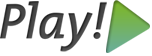Your new application is ready!
Congratulation, you've just created a new play application. This page will help you in the few next steps.
Why do you see this page?
The conf/routes file defines a route that tell play to invoke the Application.index action when a browser requests the / URI using the GET method:
# Application home page
GET / Application.indexSo play has invoked the controllers.Application.index() method:
public static void index() {
render();
}Using the render() call, this action asks play to display a template. By convention play has displayed the app/views/Application/index.html template:
#{extends 'main.html' /}
#{set title:'Home' /}
#{welcome /}This template extends the app/views/main.html, and uses the #{welcome /} tag to display this welcome page.
Need to set up a Java IDE?
You can start right now to hack your application using any text editor. Any changes will be automatically realoaded at the next page refresh, including modifications made to Java sources files.
If you want to set up your application in Eclipse, Netbeans or any other Java IDE, check the Setting up your preferred IDE page.
Need to connect to a database?
You can quickly set up a developement database (either in memory or written to the filesystem), by adding one of these lines to the conf/application.conf file:
# For a transient in memory database (H2 in memory)
db=mem
# for a simple file written database (H2 file stored)
db=fsIf you want to connect to an existing MySQL5 server, use:
db=mysql:user:pwd@database_nameIf you need to connect to another JDBC compliant database, first add the corresponding driver library to the lib/ directory of your application, and add these lines to the conf/application.conf file:
db.url=jdbc:postgresql:database_name
db.driver=org.postgresql.Driver
db.user=root
db.pass=secretNeed more help?
When your application run in DEV mode, you can access directly the current documentation at the /@documentation URL or go to https://www.playframework.com.
The Play Google Group is where Play users come to seek help, announce projects, and discuss.
If you don't have any google account, you can still join the mailing list sending an email to
play-framework+subscribe@googlegroups.com.